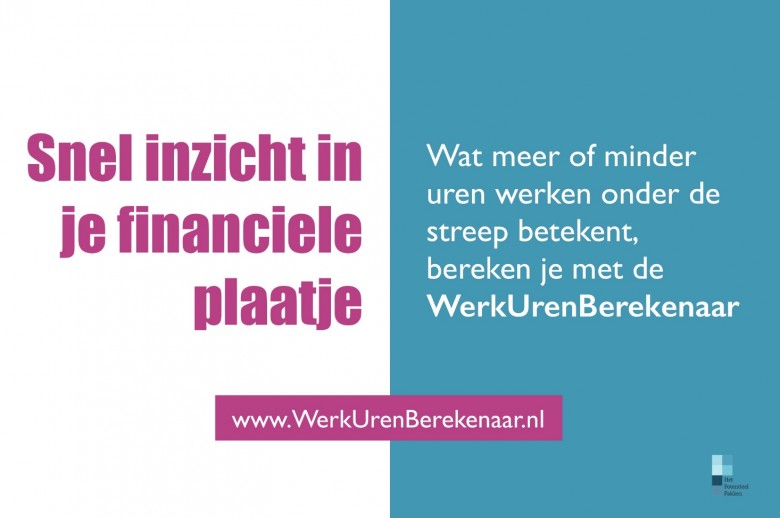Calculate your remuneration
Remuneration can come in various forms: salary, bonus for irregular shifts, personal bonuses, etc. Various tools are provided below to calculate a change in your remuneration.
Change in your remuneration
Would you like to calculate your net salary? Or has something changed in your gross remuneration, and you want to know what the consequences are for your net salary? Your gross/net salary or the effect on your wage is easy to calculate by filling in the Proforma Advanced tool here.
And under Sector you can fill in Hospitals instead of umcs ABP to see a comparison of what you would take home of the same gross salary if you were working at a general hospital and how high your pension premium contribution would be. (This concerns a global calculation in which not all circumstances and deductions are included.)
WerkUrenBerekenaar (work hours calculator)
Working more hours: what would that bring you net? This easy-to use online tool presents a rough calculation of what a change in your contract would lead to in take-home pay. This concerns the total income, including, for example, tax credit and bonuses. This tool designed by NIBUD assumes that you pay 50% pension premium according to the pension scheme at PFZW. For umc employees a lower contribution of 30% applies to the pension premium and a higher premium percentage at ABP. The calculation will therefore deviate somewhat. It still gives a good insight into the net difference that results (taking into account fiscal bonuses, like rent and care allowances, etc.) when working more (or fewer) hours. In answer to the question: "What is the percentage that you pay in pension premium?", fill in: 30%.